Setup guide
Welcome to PleOps.Cake! 🎉
We will cover how to integrate a full featured DevOps workflow into your .NET projects. This includes:
- 🔧 .NET project building, testing and publishing to NuGet feeds
- 📃 Documentation project building and publishing to GitHub Pages
- 📦 Dependency management
- 📉 Git workflow for features, patches and releases
- 🆕 Versioning and release management
- 🤖 Continuous Integration (CI) pipelines
- 🏠 Local development environment and IDEs
At the end of this guide you will have a project ready to release with a continuous integration system like GitHub Actions.
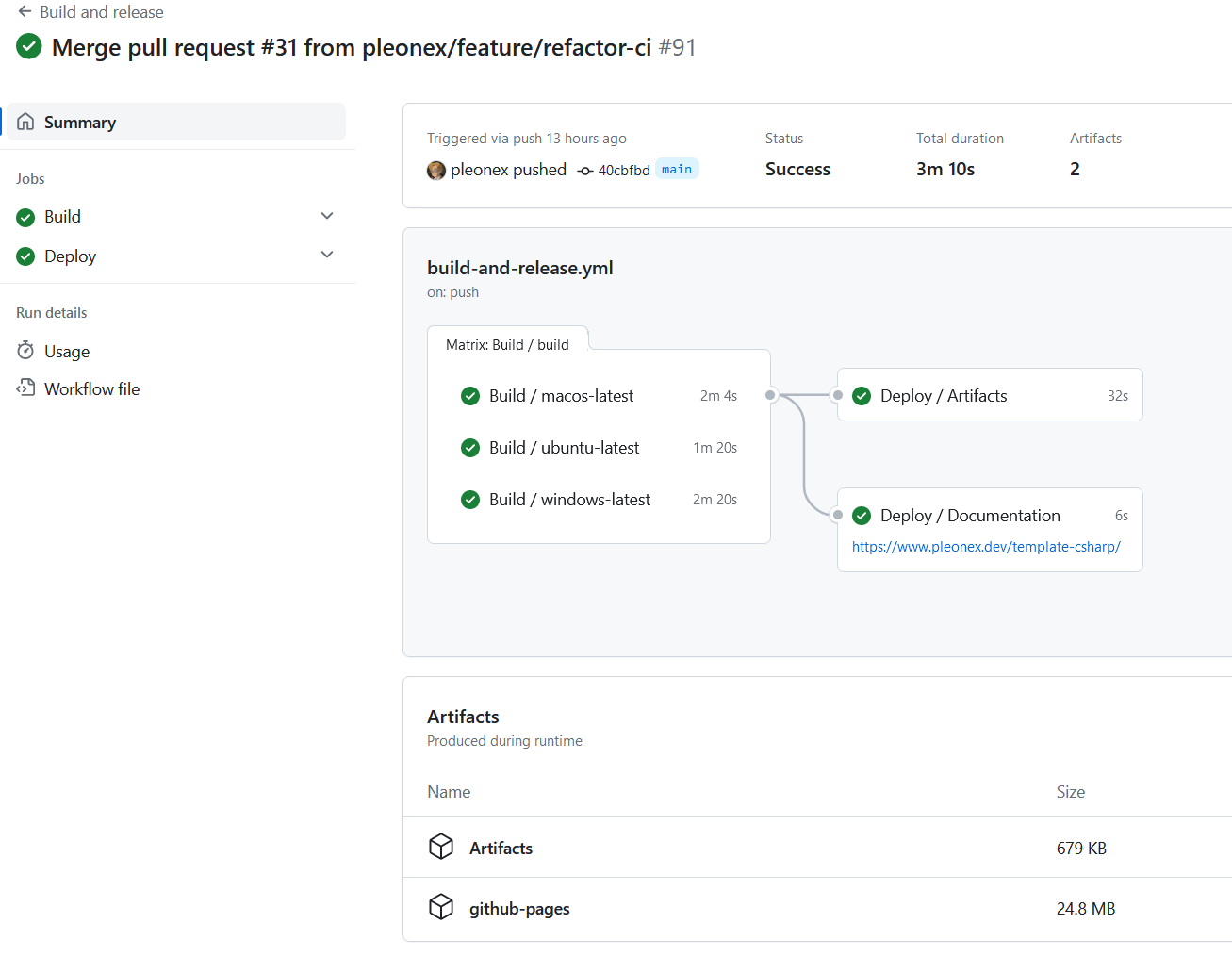
The guide will start explaining how to create the build system project, then we will configure your .NET projects and a documentation page. It continues setting up continuous integration and it ends with some optional but recommended collaboration files.
To understand how the build system works, the workflow and tasks check-out the workflow page.
Prepare your self a good cup of 🍵 or ☕ and let's dive into it! 🤿
And if you have any question along the way don't hesitate to
ask for help.
Tip
If you are starting a new project, consider cloning the C# Template repository. It provides the skeleton of everything covered in this guide, you will just need to replace some placeholders. Get more information at template setup.
Note
This guide details each file and step. There is a shorter step list in setup overview.
Pre-requisites
The build system is based on Cake which uses the .NET platform. To create and later run the build orchestrator you will need:
- .NET 8.0 SDK
- An IDE compatible with C# / .NET: VS Code, Visual Studio, Rider
Build system project
The build system project is a .NET console project that runs with Cake a set of pre-defined tasks. You can create this project in several ways, this guide will cover how to create it as a console application. You could also create it a single file C# script, check-out build script for more information.
Console project
First create a C# console app in your repository. The location doesn't matter,
we will use build/orchestrator:
dotnet new console -n BuildSystem -o build/orchestrator
Open the project (or change directory) and add a dependency with our Cake
recipe:
Cake.Frosting.PleOps.Recipe.
This will provide a set of pre-defined tasks that will do almost everything we
need.
One useful setting for the project is to setup the RunWorkingDirectory inside
a PropertyGroup. So we can run this project from anywhere and the relative
paths will still resolve correctly. Set it to the root of the repository, for
instance:
<RunWorkingDirectory>$(MSBuildProjectDirectory)/../..</RunWorkingDirectory>
Define the Cake runner
Now let's define the content of our program. It will run one command: create a
CakeHost, configure assemblies with tasks and run with the command-line
arguments.
return new CakeHost()
.AddAssembly(typeof(Cake.Frosting.PleOps.Recipe.PleOpsBuildContext).Assembly)
.UseContext<PleOpsBuildContext>()
.UseLifetime<BuildLifetime>()
.Run(args);
The lifetime class will allow us to run code before starting to run tasks.
Here we configure our build system project. Define your own BuildLifetime
class in the same Program.cs (or a new file), and add the following class:
public sealed class BuildLifetime : FrostingLifetime<PleOpsBuildContext>
{
public override void Setup(PleOpsBuildContext context, ISetupContext info)
{
// HERE you can set default values overridable by command-line
// Update build parameters from command line arguments.
context.ReadArguments();
// HERE you can force values non-overridable.
// Print the build info to use.
context.Print();
}
public override void Teardown(PleOpsBuildContext context, ITeardownContext info)
{
// Save the artifacts info for the next execution (e.g. deploy job)
context.DeliveriesContext.Save();
}
}
Entrypoint tasks
Next, in the same file (or new files) define your entry-point tasks. These are the tasks you will run from command-line that will execute in order a set of tasks to achieve a goal (e.g. build and test). We will create three main tasks:
Default. This task will also run when you don't specify a task name in command-line. It will perform the most common flow: build and run the tests.
[TaskName("Default")]
[IsDependentOn(typeof(Cake.Frosting.PleOps.Recipe.Common.SetGitVersionTask))]
[IsDependentOn(typeof(Cake.Frosting.PleOps.Recipe.Common.CleanArtifactsTask))]
[IsDependentOn(typeof(Cake.Frosting.PleOps.Recipe.Dotnet.DotNetTasks.BuildProjectTask))]
public sealed class DefaultTask : FrostingTask
{
}
Bundle. It will take the output from theDefault/ Build tasks and create packages like NuGet or zip files. It will also build
[TaskName("Bundle")]
[IsDependentOn(typeof(Cake.Frosting.PleOps.Recipe.Common.SetGitVersionTask))]
[IsDependentOn(typeof(Cake.Frosting.PleOps.Recipe.GitHub.ExportReleaseNotesTask))]
[IsDependentOn(typeof(Cake.Frosting.PleOps.Recipe.Dotnet.DotNetTasks.BundleProjectTask))]
[IsDependentOn(typeof(Cake.Frosting.PleOps.Recipe.DocFx.BuildTask))]
public sealed class BundleTask : FrostingTask
{
}
Deploy. It will use the bundles and deploy them, for instance to a NuGet feed or as an attachment to a GitHub release.
[TaskName("Deploy")]
[IsDependentOn(typeof(Cake.Frosting.PleOps.Recipe.Common.SetGitVersionTask))]
[IsDependentOn(typeof(Cake.Frosting.PleOps.Recipe.Dotnet.DotnetTasks.DeployProjectTask))]
[IsDependentOn(typeof(Cake.Frosting.PleOps.Recipe.GitHub.UploadReleaseBinariesTask))]
public sealed class DeployTask : FrostingTask
{
}
Third-party tools
The tasks from the recipe uses a set of third-party tools. They are dotnet tools and we can define their versions and restore with our own tool manifest file.
First create a new dotnet tool manifest by running in the top repository folder:
dotnet new tool-manifest
Then install the latest version of the following tools via
dotnet tool install. You could also copy directly the file from
template repo):
gitversion.tool: generate the project version number from Git historythirdlicense: create thirdparty notice files to include in your appsdotnet-reportgenerator-globaltool: generate an overview of code coveragedocfx: documentation generator for .NET projectsgitreleasemanager.tool: interact with GitHub releases (extract release notes and attach files)
The git release manager tool needs a configuration file. You can copy a default one, more information in their site.
GitVersion also needs a configuration file. You can take our file that matches the proposed versioning strategy or create a new one with your needs, more info in their web.
You may need some of the default options to your project. Check the build context of the recipe for more information.